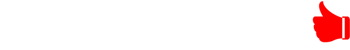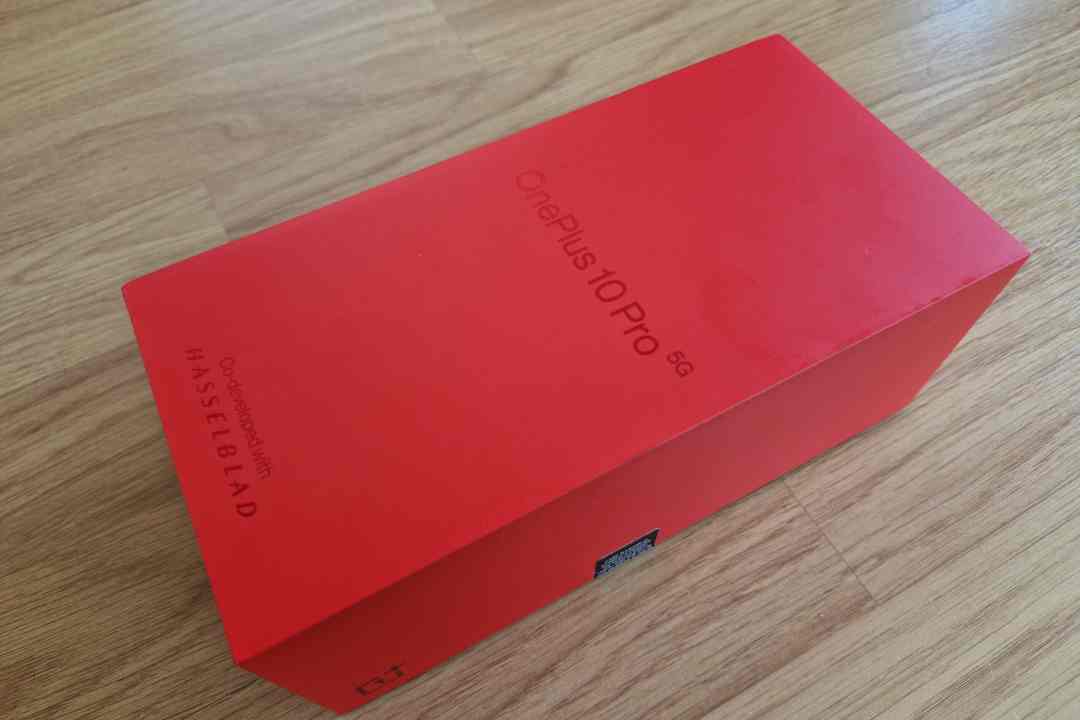WhatsApp constantly keeps updating its app for seamless messaging for its users. In its latest update, the Facebook-owned instant messaging ap has released a slew of updates and features for its iOS users. These features include a new animation for voice messages and the ability to disable receipts for these messages.
The latest update is now live on the Apple app store and comes with minor changes to the instant messaging app.
This update was first spotted by WABetaInfo, a website that tracks all the latest features available on the beta version of the instant messaging platform. The report also stated, “…We don’t know if WhatsApp will restore the old behaviour (about read receipt feature) in the next updates (because they didn’t implement this change in the Android version yet), but at the moment the situation is so.”
To be noted, WhatsApp’s ‘Read Receipt’ feature earlier never had the option to disable the ‘blue ticks’ from voice messages sent on individual chats. Despite the read receipts being disabled, the voice notes sent over personal chats do not support the feature of blue ticks tuned off. So, every time you send a voice clip over, you will be able to see its ticks turn blue once the receiver hears it.
However, it now seems to have enabled the option to diable ‘Blue ticks’ visibility for voice messages too, at least for iOS users.
Users can now be able to switch off the read receipts that notify the sender of whether you’ve listened to the audio sent by them or not. To use the new feature a user needs to go to WhatsApp Settings > Account > Privacy.
WhatsApp has been adding a lot of new features to the app to enhance the overall user experience. For instance, WhatsApp is finally enabling the possibility to import custom third party animated sticker packs in the app, according to WABetaInfo.
This new capability is being rolled out by WhatsApp for the users in Brazil, Iran and Indonesia. The versions compatible with the feature includes Android 2.21.3.19 and newer versions, as well as iOS 2.21.31.2 and above.
TOP GADGETS
See All
WhatsApp also finally rolled out the WhatsApp mute video feature for Android users.
This new WhatsApp feature essentially allows you to mute videos before sharing it as your WhatsApp status or sending it to other chats. The feature can be accessed from the video editing screen when one shares a video with another contact.
Users will be able to see a volume icon on the video editing screen to mute the video. It is available along with other video editing options such as trimming, adding text etc.