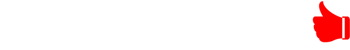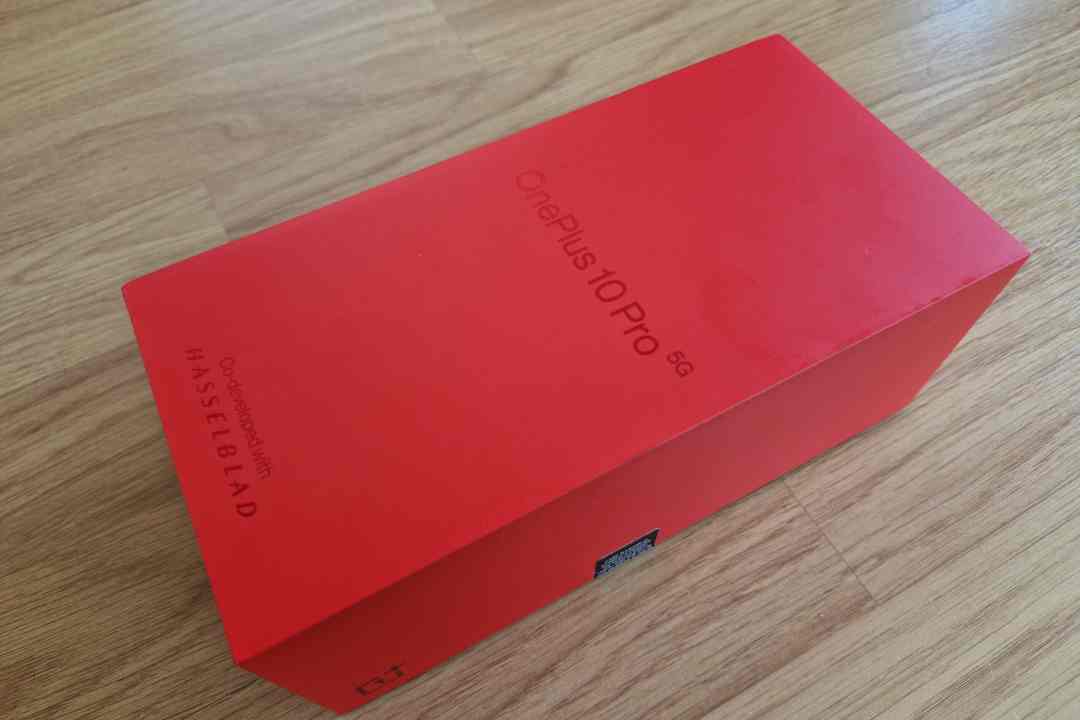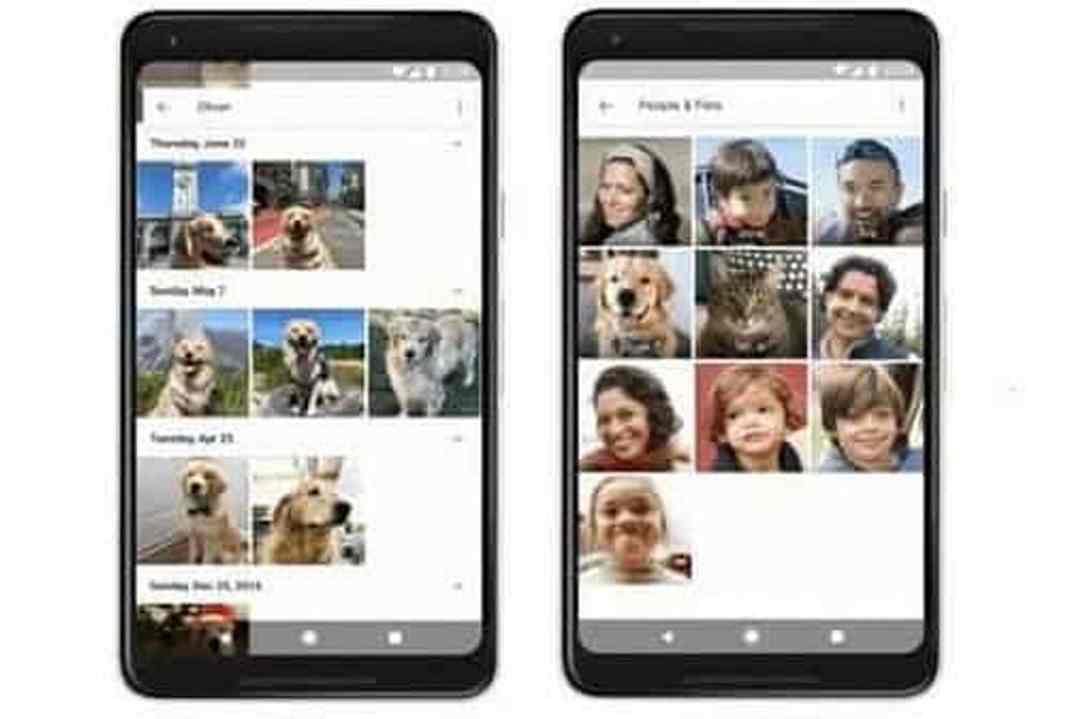
Google Photos is the app of choice to manage photos and videos for many smartphone users on both Android and iOS devices. The application allows users to view and edit images, group them on the basis of who appears in them, as well as do reverse image search using Google Lens. It also allows users to backup images and videos from folders of their choice. The application has one handy feature that can be used to even restore pictures deleted by mistake. This feature works on both Android and iOS platforms and does not require any additional tools to work.
There is are a few caveats though. Users can restore images and videos deleted within the last 60 days only. Only image backed up via Google Photos can be restored through the application Follow these steps to get back files you might have deleted via Google Photos.
Recover deleted images via Google Photos on Android
Step 1: Go to Google Photos app.
Step 2: Tap on the ‘Library’ icon in the bottom right corner of the application. Select ‘Bin’ option from the four buttons on top.
Step 3: From the list of deleted images and videos, select the ones you wish to restore by long pressing them. You can select multiple files at once.
Step 4: Click on ‘Restore’ at the bottom to bring back your files.
Recover deleted images via Google Photos on iOS
TOP GADGETS
See All
Step 1: Open Google Photos app.
Step 2: At the bottom, tap on Library and then on Trash.
Step 3: Tap and hold on a file to select it. You can select more than one if you want to.
Step 4: Tap on ‘Restore’ at the bottom to recover the deleted files.
Once done, users will find the images have been restored to the phone’s in-built gallery app, in the Google Photos library and in the album it was earlier stored in.