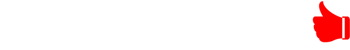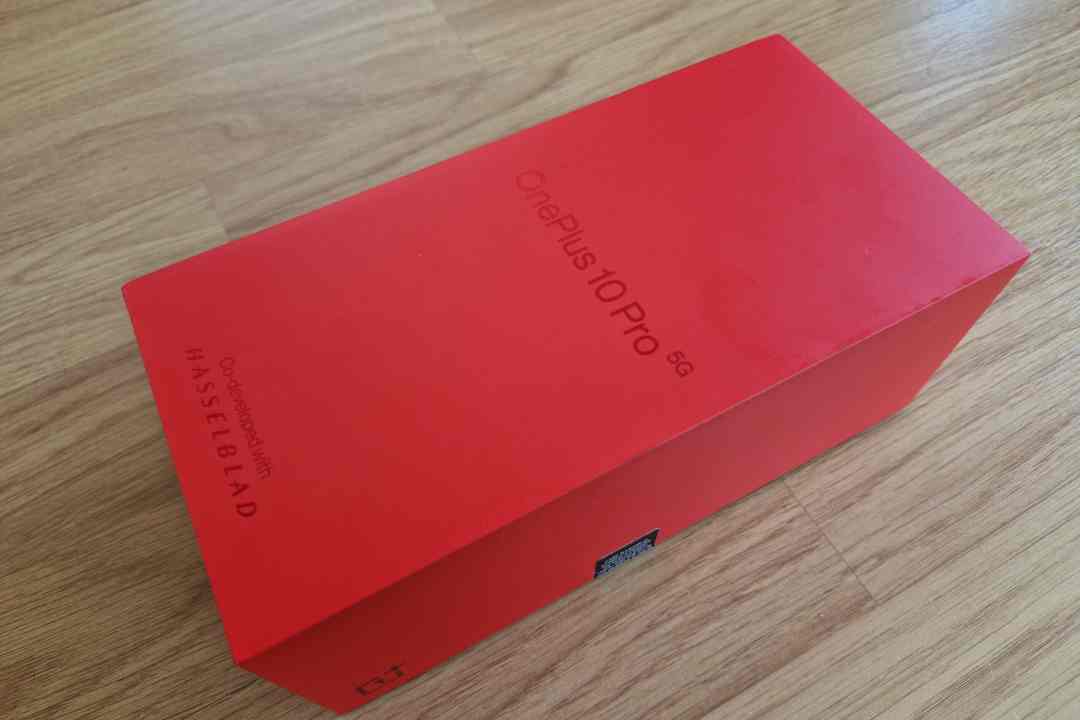Pros
- Dazzling picture quality
- Ground-breaking “wallpaper” design
- Mostly excellent audio
Cons
- Picture noise with bright HDR images
- Dolby Atmos support limited
- Eye-watering price
Key Specifications
- Review Price: £7999.00
- Ultra-thin, flexible screen
- Native UHD OLED screen
- External 4.2 Dolby Atmos audio system
- webOS 3.5 smarts
- HDR10, Dolby Vision, Technicolour HDR and HLG HDR support
What is the LG Signature OLED65W7?
The OLED65W7 is, quite simply, the most amazing looking TV I’ve ever seen. It’s by far the thinnest TV ever made – a claim to fame reflected in its nickname: the “wallpaper TV”. It’s so thin that you can even bend and flex it a little without it breaking.
As if this incredible feat of engineering wasn’t enough, LG ships the 65-inch W7 with an external control unit that contains a 4.2 speaker system and Dolby Atmos decoding.
All this and we haven’t even mentioned the fact that it uses the latest generation of LG’s much-loved OLED panel technology, complete with numerous improvements over the already strong efforts from last year, such as the LG OLED55B6.
Before you place your order, though, you should probably know that the OLED65W7 will set you back £7,999.
Related: Best TVs 2017
LG Signature OLED65W7 – Design and Build
The W7 makes every other TV look like an antique. The chassis is so thin you can scarcely see it sideways, and to see a 65-inch picture blaze forth from that is a genuinely breathtaking experience. When hung on your wall, it feels more like a window than a TV.
Start manhandling the screen and you’ll soon discover that it can bend and flex without causing damage to the internal structure or picture quality. Don’t imagine from this that the W7 feels flimsy. Oddly, its flexibility actually gives you more confidence than you’d normally feel when handling thin but rigid TVs.
The external control unit/speaker bar looks a little cumbersome by comparison, and it’s a pity it can’t be wall-mounted like the screen. However, your inner geek will love the way two doors on the top edge open when you fire up the TV, allowing a pair of circular speakers to slide silkily up and out, ready for Dolby Atmos business.
The W7 ships with two remotes: a standard unit, and one of LG’s “Magic” designs with point-and-click functionality and a central wheel button for scrolling up and down menus. This feels comfortable to hold and less fiddly to use than its predecessors. It also features an Amazon Video button and a Netflix button – something I’d like to see on every remote these days.
Related: What is Dolby Atmos?
LG Signature OLED65W7 – Setup
Overall improvements to LG’s OLED picture quality for 2017 make the W7 more flexible with its setup than 2016’s models, but there are still a few important things of note.
The biggest choice will be over which picture preset you use. For standard dynamic range sources the Standard preset is the most successful, so long as you turn off the flawed HDR Effect processing.
For HDR content you have a tough call to make between the Standard and Cinema Home presets. The Standard mode provides by far the most dynamic, engaging and natural HDR images, but also creates noise in some picture areas. The Cinema Home greatly reduces noise, but reduces the overall brightness level too low to make HDR as satisfying as it is in Standard mode.
It is also possible to turn down the OLED Backlight setting in Standard mode to limit the noise, but this only gets you so far unless you make the image darker than you might like.
Although LG claims to have introduced more flexibility to its OLED brightness adjustment on this year’s OLED TVs, the extra flexibility doesn’t amount to much. Black levels continue to drop off dramatically if you push the brightness higher than 52-53, and still suffer with lost detail if you reduce the brightness lower than 44-45.
I’d also recommend turning off all noise-reduction routines when watching native 4K content, turning off LG’s new Active HDR feature (by turning off the Dynamic Contrast setting when watching HDR10 sources), and either not using any motion processing at all, or else choosing a Manual setting with the dejudder and deblur levels set to two or three.
LG Signature OLED65W7 – Features
The OLED65W7’s showcase features are its extraordinary slimness and its partnership with a Dolby Atmos-capable external speaker system. But there have been improvements worthy of note elsewhere, too.
Particularly promising given the importance of luminance to HDR is a claimed 15-20% increase in peak brightness. Especially since this has being partnered with promised improvements to the way the OLED65W7 handles the reproduction of detail and light at very low – “just above black” – brightness levels.
The extra brightness on offer should help the TV deliver a wider colour volume than its predecessors, as well as joining with apparently much-improved HDR processing to make the OLED65W7 far less prone to “clipping” – losing detail and tone information in the brightest areas – than 2016 models.
Motion and upscaling processing have also apparently been improved, while last year’s support for the Dolby Vision and industry standard HDR10 HDR formats has been joined by support for both the “HLG”, or Hybrid Log-Gamma HDR system set to become a big deal in broadcasting, and Technicolor’s HDR system. This adds up to the most comprehensive HDR support we’ve seen on any TV to date.
There’s also a new Active HDR processor in the OLED65W7 that attempts to add dynamic metadata to HDR10 sources, so that the TV has more information to go on when figuring out how best to show different HDR scenes.
Gamers will be ecstatic to learn that the TV delivers an exceptionally low input lag measurement of just 21ms in Game mode with both HDR and SDR sources.
The OLED65W7 also introduces the latest webOS smart system: version 3.5. There are a couple of good progressions here. First, you can allocate favourite sources to the remote’s numeric keys for faster access. Second, you can play Google VR videos on the TV screen and move around “within” them by simple gestures with the Magic remote. It’s surprising how well this works on a TV as big as the OLED65W7.
Connections on the external control box comprise the four HDMIs and three USBs. Note that the control/speaker unit attaches to the screen via a flat cable that’s easier to channel into your wall than a normal cable. This could be handy, given that the shelf/table-mounted control bar is designed to work with a TV mounted on a wall above.
Support for Bluetooth and Wi-Fi is present, making it easy for you to share TV media on your smart devices and networked storage devices.
The OLED65W7 doesn’t offer 3D Playback, however. LG no longer supports 3D on any of its new TVs.
How we test televisions
We test every TV we review thoroughly over an extended period of time. We use industry standard tests to compare features properly. We’ll always tell you what we find. We never, ever, accept money to review a product.
Find out more about how we test in our ethics policy.
Used as the main TV for the review period
Tested for more than a week
Tested using industry calibrated tools, discs and with real world use
Tested with broadcast content (HD/SD), video streams and demo discs