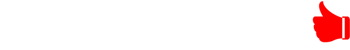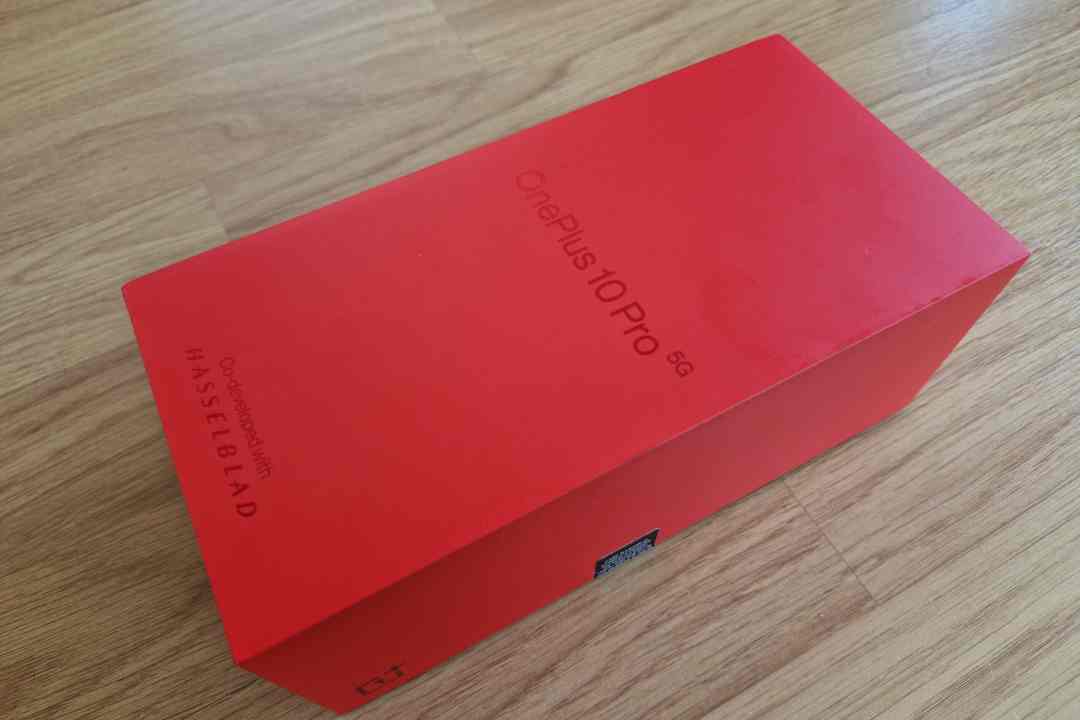The Roccat Kone XP is a stunning piece of hardware. Its translucent design can be quite breath-taking at times, while its switches are tactile and responsive. It is a rather heavy mouse compared to the competition, while some may find the lighting to be too garish, but it’s nevertheless a superb option at this price.
Pros
- Super-fast actuation
- Great customisation
- Stunning design
Cons
- Might be too pricey for some.
- Not for mechanical switch purists
Availability
- UKRRP: £79.99
- USARRP: $89.99
- EuropeRRP: €89.99
- CanadaRRP: CA$119.99
- AustraliaRRP: AU$149.95
Key Features
-
15 programmable buttons with 29 possible functions:Great customisation options are available for the Kone XP, allowing you to tweak the inputs.
-
19K DPI optical sensor:The Roccat Owl-Eye DPI optical sensor is one of the best sensors out. It synergises and optimises your mouse movements with 1:1 accuracy.
-
4D Krystal scroll wheel:Roccat’s 4D Krystal scroll wheel is a welcome departure from the norm: you can click it left or right.
Introduction
As a wired gaming mouse, the Roccat Kone XP is everything you need.
There are 15 programmable buttons, including the sturdy and translucent scroll wheel allows the stunning RGB lighting to shine through. Roccat calls it 4D, meaning you can click it left and right as well as the conventional up-and-down.
It’s the transparent design that will steal all the headlines though, with 22 LEDs shinning out in a rainbow of dazzling colours. If you thought you had seen the peak of RGB lighting on gaming peripherals, the Kone XP may well force you to think again.
If you want something really lightweight, cheap, but not as flashy as the Kone XP or Pro, then you can check out Roccat’s Burst Core gaming mouse. If you’re looking for something weightier, though, in terms of price, build and features, you’ll find the Roccat Kone XP a fantastic option.
Design
- Transparent shell allows RGB lighting to shine through
- 15 programmable buttons
- Wired connection via PhantomFlex cable
The Roccat Kone XP is an aesthetic delight, looking great even before you connect it and get hit with its stunning RGB lighting. It has a nice and substantial-feeling form factor, and comes in two colours which both look great: Ash Black (the colour I have) and Arctic White.
There are 15 programmable buttons: five side buttons, Mouse L+R, volume up and down, a button just below the thumb rest, and a scroll wheel with RGB lighting. On the top-middle of the mouse is a button to cycle through profiles. The Roccat logo is printed on the lower half of the top shell. Two additional buttons next to Mouse L cycle through five DPI settings.
The button customisation made every gaming experience unique, like binding all the mouse keys to my inventory on Valheim, or commands and emotes in League of Legends.
One of the most unique features of the Roccat Kone XP is the 3D scroll wheel. This allows you to not only move it up and right, but also right and left for added versatility.
The attached wire is Roccat’s “PhantomFlex” cable, which is supposed to make the mouse feel wireless, on account of it being so light and unobstructive – and it does. It’s like a shoelace, and decently long at 1.8 metres.
The Kone XP form factor is comfortable and snug, and will likely slip into any hand size or grip style perfectly. The ribbing on the sides of the mouse add visual character, and also provides great grip. The mouse is ergonomic. The shape of the side dent fits snugly and supports the thumb well.
The heat-treated PTFE feet have a nice smooth glide; a set of replacements are included. The Kone XP weighs 104g, which is on the heavier side, but the mouse doesn’t feel heavy, perhaps because of the feet.
If you would prefer a lighter mouse that still ranks relatively high on performance and has almost the same features then you should consider the Kone Pro. It only weighs 66g, has the same Titan Switch Opticals, 19K DPI Owl-Eye sensor, heat-treated PTFE feet and PhantomFlex cable.
There are 22 LEDs in the Kone, which, combined with the translucent shell, creates an intense and vibrant 3D lighting effect. Some may find this to be garish, but I’m a big fan.
Performance
- DPI of 19,000
- NVIDIA Reflex compatible
- Uses Roccat’s own Titan Switch Opticals
The Roccat Kone XP performs extremely well. It has max DPI of 19,000 and uses Roccat’s Owl-Eye optical sensor (based on PixArt’s PAW3370).
The Kone XP offers smooth movement, functions well and adds dimension to your gaming experience with its up to 29 programmable commands (compared with the 23 on the Kone AIMO Remastered, its closest comparison) and 15 keys. Customization can be done through Roccat’s Swarm software. The mouse is also compatible with Nvidia Reflex, allowing you to play (compatible games) with super-low latency (sub-25 millisecond response time).
For switches, Roccat uses its own Titan Switch Opticals, which are some of the best switches avaiable, and last for a whopping 100 million clicks. Roccat even claims they’re faster and more accurate than any mechanical switch. They feel nice and tactile and highly responsive.
The DPI button cycles through five stages, which can be set to whatever values you like up the 19,000 max, in increments of 50.
Suitable for everyday use as well as gaming, the Kone XP will likely become your daily driver because of how well it performs at all tasks, and how convenient its many features are. It kept up with the more demanding games I tried, the RTSes, FPSes and MOBAs.
As an everyday mouse, it’s perfect. When scrolling the web, switching between windows, everything functions as it should: you just plug it in and go.
Software and lighting
- 3D RGB lighting on scroll wheel
- 22 LEDs and 6 programmable effects
- User-friendly and comprehensive Roccat Swarm software
To truly get the most out of the Kone XP, you should download Roccat’s very useful and free Swarm software.
Roccat’s Swarm software is about as deluxe as you get. You can bind any button to any built-in function, have them trigger macros, launch programs and perform system actions. Swarm is also where you can program the lighting, choosing colours and selecting between six effects: AIMO intelligent lighting, Wave, Breathing, Blinking, Heartbeat and Fully Lit.
All of these settings (and more) can be grouped together in profiles, which can be cycled through with the top-middle button. The Kone XP is compatible with Nvidia Reflex which can – in compatible games – reduce mouse latency.
Latest deals
Should you buy it?
If you want an aesthetically-pleasing gaming mouse:
The Roccat Kone XP has a very flashy design, with RGB lighting shining through the transparent design.
If you won’t make use of the many buttons:
If you don’t think you’ll make use of all of the programmable buttons, then you can find better value elsewhere.
Final Thoughts
The Kone XP is an impressive serving from Roccat, an improvement on an already superb series of mice. It’s not the lightest, but it doesn’t feel clunky, perhaps due to its feet. Its 3D RGB lighting and 19,000 DPI sensor are just some of the things that give it an edge over its predecessors.
It’s comfortable to hold: I used this mouse for over two weeks and suffered no aches or wrist strain. Its heat-treated PTFE mouse feet provide a nice smooth glide and work well even on hard surfaces. The Roccat Titan Switches are a welcome addition, tactile and responsive. The 4D scroll wheel deserves a shout-out, as do the comprehensive optimization and customisation options.
The Roccat Kone XP is a little pricey, but it’s not the most expensive mouse of this calibre I’ve seen. Its design is gorgeous, striking, and would fit into any gaming setup nicely. It’s worth every penny.
Trusted Score
How we test
We use every mouse we test for at least a week. During that time, we’ll check it for ease of use and put it through its paces by playing a variety of different genres, including FPS, strategy and and MOBAs.
We also check each mouse’s software to see how easy it is to customise and set up.
Used as a main mouse for over two weeks
Tested with games such as Valheim, League of Legends, Age of Empire 2, Destiny 2 and Valorant