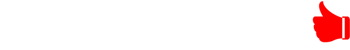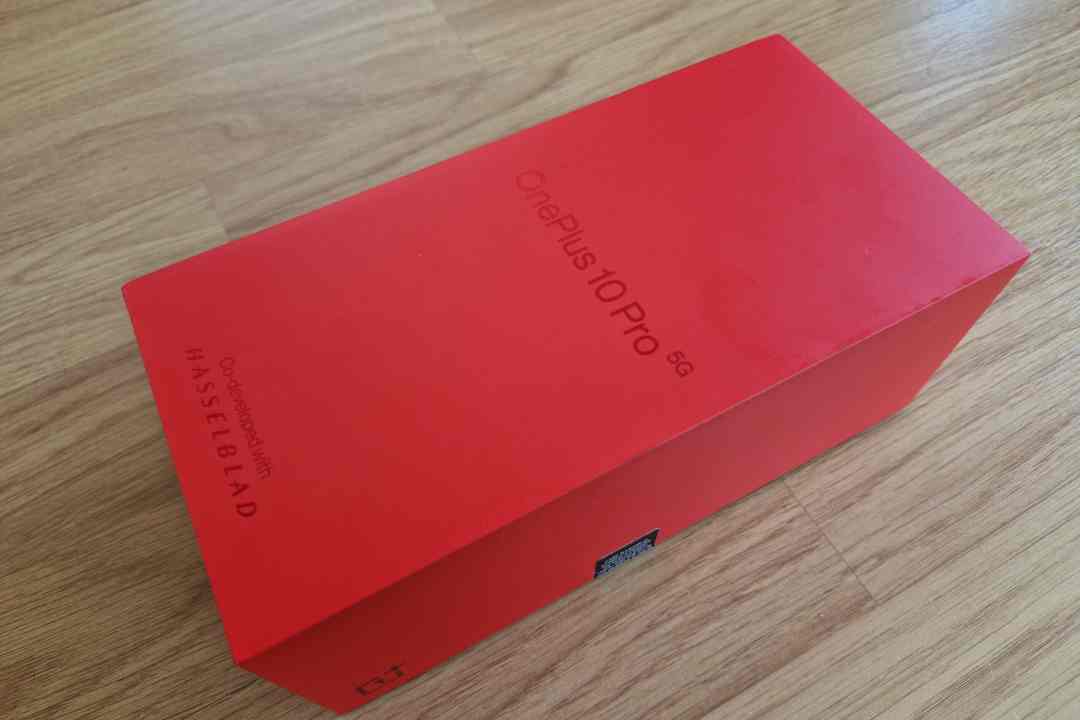The Trust Gaming GXT 863 Mazz isn’t a keyboard that’s going to set the world alight. Its build quality is largely poor, with plenty of deck flex, and the backlighting is far too dim to be usable in most settings. On a positive note, the fact it’s mechanical and offers some features usually reserved for more expensive boards is a plus. However, we’d advise sticking to the big name brands for better build quality and software.
Pros
- Responsive Outemu switches
- Double-shot keycaps
- Plenty of lighting presets
Cons
- Flimsy build quality
- Dim lighting
- No additional software
Availability
- UKRRP: £44.99
- EuropeRRP: €49.99
Key Features
-
Wired connectionThe GXT 863 features a zero-latency wired connection through USB-A
-
Customisable lightingYou’ll find 14 different built-in RGB lighting presets here
-
Outemu Red switchesThis budget board is mechanical, offering increasingly precise inputs in contrast to their membrane counterparts
Introduction
The world of budget gaming keyboards is one that’s ballooning with every passing day, with more and more people opting for wallet-friendly options with which to kit out their battlestation.
A traditional key player within this sphere has been Trust, whose GXT 863 keyboard has the making of a handy budget board with RGB lighting, linear and light switches, and some customisation within software.
The Trust Gaming GXT 863 Mazz GXT 863 is currently available from Argos, for example, for £44.99, puting it slap bang in the middle of a crowded market that already includes options such as the Razer Cynosa Lite and Roccat Magma.
Neither of those feature mechanical switches, but have the backing of more reputable gaming brands, which might just swing the pendulum away from Trust.
Design
- Cheap, plastic finish
- Plenty of deck flex
- Fully wired connection
The Trust Gaming GXT 863 Mazz doesn’t really have any design element that screams that it’s a gaming keyboard – at least when it’s unplugged. The slightly textured plastic delivers a positively cheap finish, and it’s more akin to the bargain-bin office keyboards usually found in PC World than what you’d usually find in a PC gaming setup.
Things don’t get much better when you pick up the keyboard, as there’s a noticeable amount of deck flex, even under very slight sustained pressure. It appears that structural rigidity wasn’t at the top of Trust’s list when developing the GXT 863, unlike competitors from both Roccat and Razer. It’s a remarkably lightweight keyboard, too, weighing in at just 730g.
The keycaps are relatively okay under finger, although can feel a little rough at times. They appear shiny, too – which, after some prolonged usage, will usually lead to them becoming greasy. Their legends do also seem a little bit small for my liking, which can be a problem if you need to look down at the keys when typing.
However, I’ll give Trust some credit for opting for double-shot keycaps as a result of the fact there’s RGB lighting present on the GXT 863.
There isn’t a wristrest in sight for the GXT 863, and don’t expect anything abnormal on the connection front either. It’s a non-braided, hard-wired cable with a USB-A connector on the end. A braided cable may have been a nice addition.
Performance
- Mechanical switches are a godsend
- Outemu Reds are smooth and responsive
- Anti-ghosting and Win key lock is handy
It’s on the switches front that the GXT 863 at least claws back some of its gaming potential. This is largely thanks to the use of mechanical switches, as opposed to the usual rubber domes found on budget boards.
With Outemu Reds under finger, which feel light and responsive, the GXT 863 performed pretty well within FPS titles and the like. The fact they’re rated for 50m keypresses per key also means they’re durable and stand up well against Cherry MX Reds – but do note these are clones, so if you’re used to the real thing, these might feel a little off at first.
Outside of switches, it’s nice to see that the GXT 863 features creature comforts usually reserved for more expensive keyboards, including both a Win key lock and anti-ghosting, which help improve performance. This also helps to keep this particular keyboard well on brand for gamers on a budget.
Software and lighting
- Dim lighting
- 14 different presets
- No additional software
Don’t expect to find any additional software here. Trust hasn’t bundled any with the GXT 863 keyboard, which severely limits its overall functionality and customisation options.
It’s most noticeably on this point that the competition wins out, with the candidates from both Razer and Roccat featuring their usual full suite of options.
Instead, you’ll find 14 different lighting presets that are easily accessed through according presses of the Scroll Lock key.
The different options are all the usual cheap keyboard tropes of breathing and pulsing at different speeds, with a ripple effect indirectly causing some dim strobe lighting effect when typing.
On that note, even at full blast – with five different levels on offer – the RGB lighting isn’t the brightest. Customisation here is scarce to say the least.
Latest deals
Should you buy it?
You want a cheap mechanical keyboard: If you’re looking to try out a mechanical keyboard on a budget, then the GXT 863’s Outemu Reds should be decent enough for the price.
You value decent build quality and additional software: The GXT 863 isn’t the best-built keyboard in the world, feeling rather flimsy, and the lack of software is a rather sore miss.
Final thoughts
It’s impressive to see mechanical switches on such a budget-friendly gaming keyboard, with the Trust Gaming GXT 863 Mazz proving to be one of the cheapest entry points around for that satisfying clickity-clackity feel.
However, with its low-quality build quality and lack of software for deep customisation, you can arguably find better value by spending a little bit more on a Razer or Roccat alternative.
Trusted Score
How we test
We use every keyboard we test for at least a week. During that time, we’ll check it for ease of use and put it through its paces by playing a variety of different genres, including FPS, strategy and and MOBAs.
We also check each keyboard’s software to see how easy it is to customise and set up.
Spent at least a week testing
Tested the performance on a variety of games
Compared the build quality with similar priced keyboards.